Deep Dive: Frame Timestamps
Last week Uwe, one of the instructors of the Wireshark class I created for FastLane, gave me a call in the evening. He was teaching a 5 day class in Hamburg at the time, and had had a student ask about a peculiar problem with frame/packet timestamps. I remembered that I had read something about this issue before, so I told him I’d investigate. And in the end, it looked like a good topic for a blog post, so here it is. It also means that I can point Uwe at this post instead of writing a lengthy email. Hm, wait… so now I write a blog post that is even longer?! Nevermind. Let’s go.

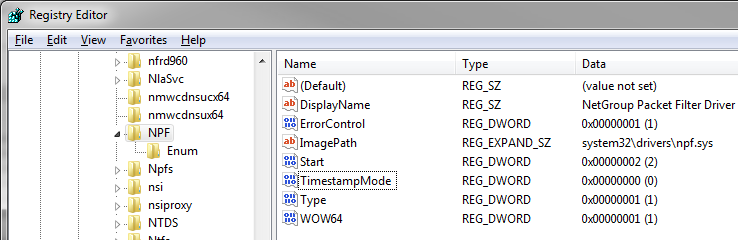
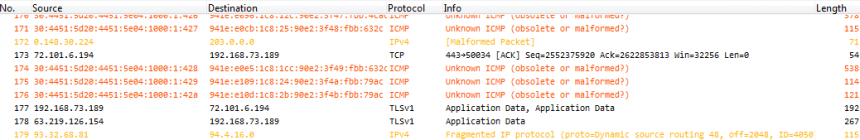
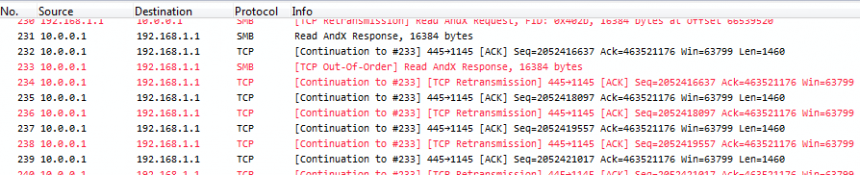
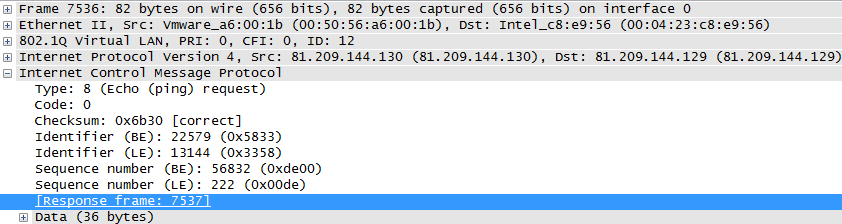
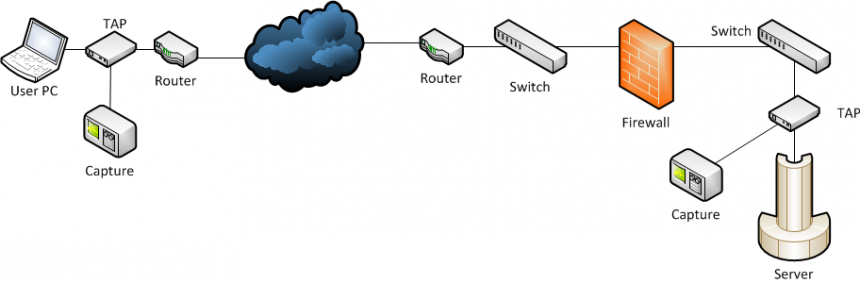
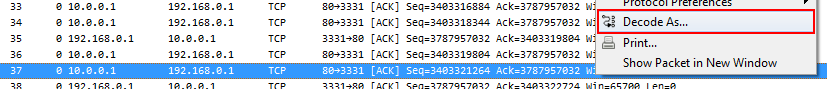
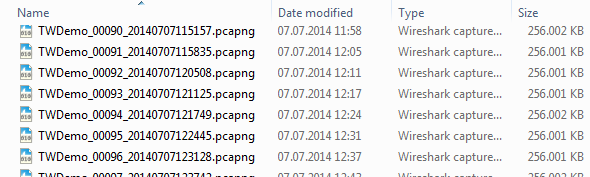

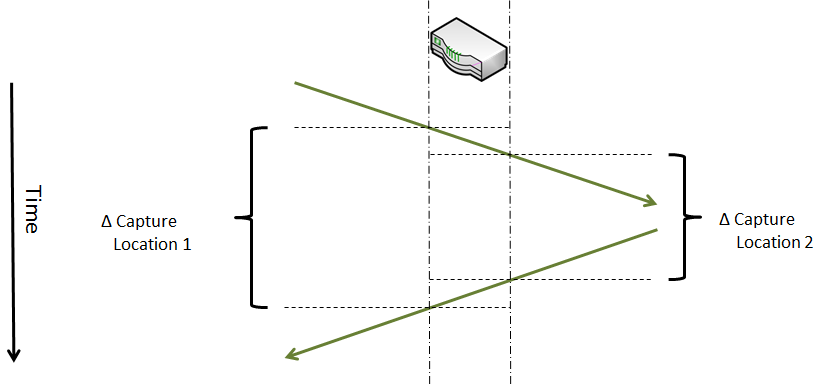
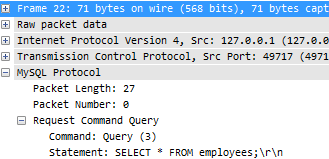
Recent Comments