Wireshark Column Setup Deepdive
Every once in a while I check the blog statistics for the searches that have brought visitors here. Most of them are more or less concealed versions of “how can I grab the password of others/my ex partner/my children/friends”, which comes as no surprise. Today I saw one search expression that I used as inspiration for this post: “Good Wireshark columns to have”. So let’s talk about them.

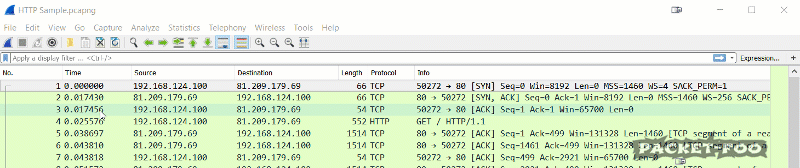
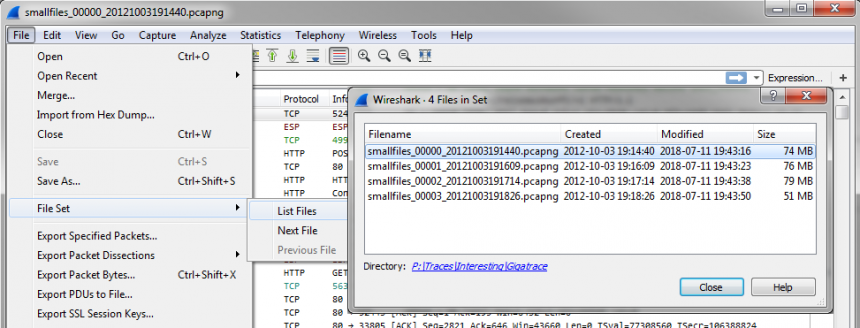
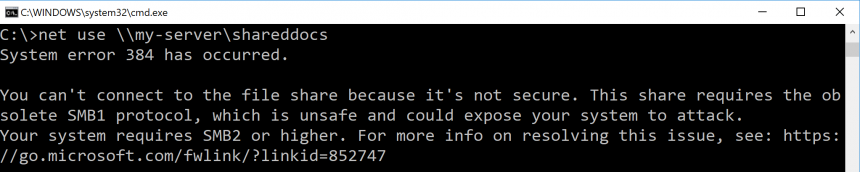
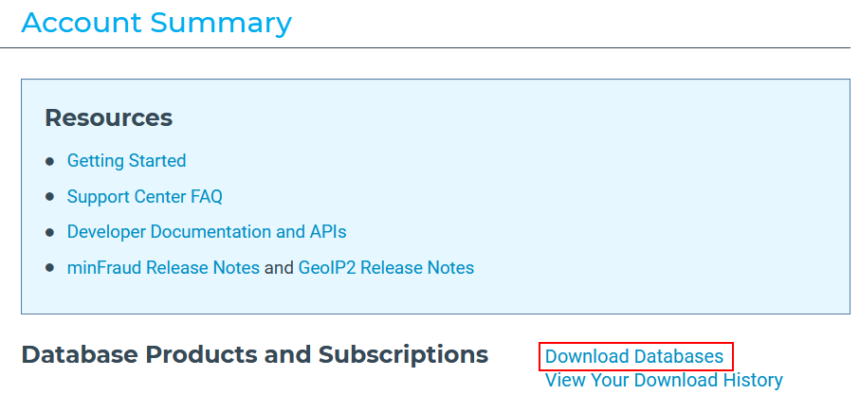
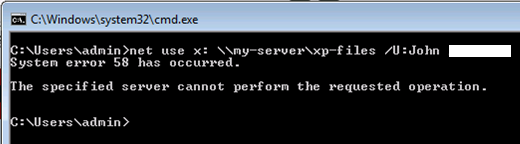
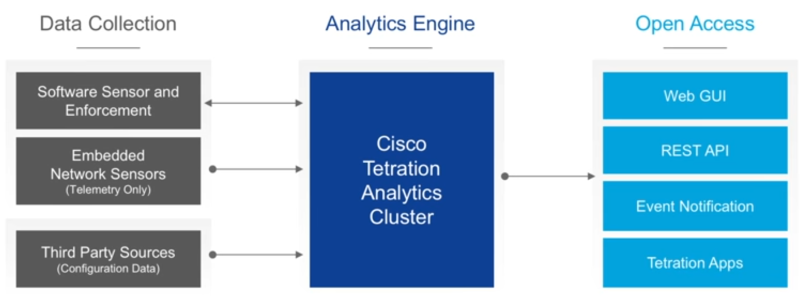
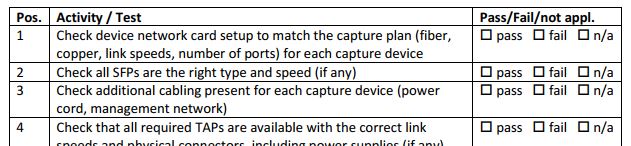


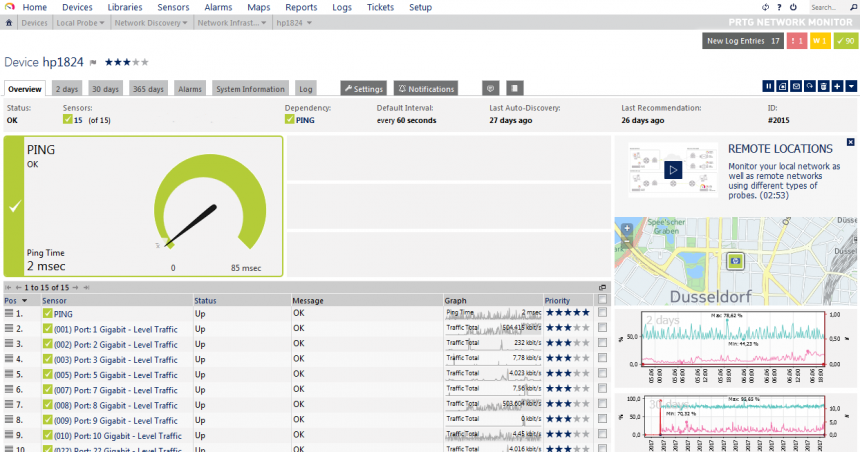
Recent Comments